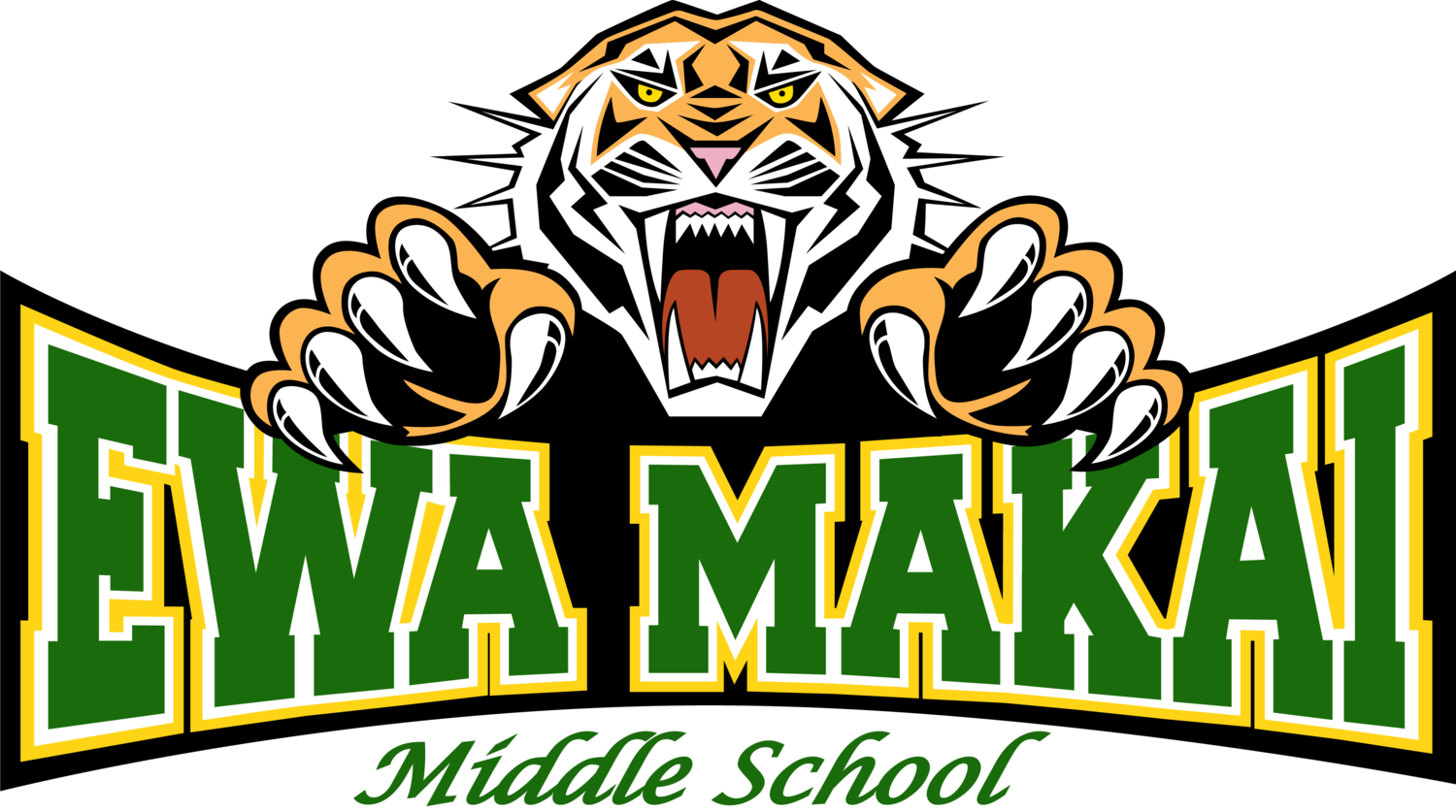Q2 and S1 Grades Posted to IC
Your child’s teachers have completed grading all Quarter 2 and Semester 1 work and grades are now posted in Infinite Campus (IC). Please log into your IC parent portal to view your child’s Q2 & S1 grades. If you would like to print your child’s grades, you can do so by accessing the “Quarter 2 & Semester 1 Grades Report” under “Documents” Example posted below.
If you have any questions or concerns regarding your child’s grades, please contact their specific teachers. For other academic concerns, please contact your child’s counselor. To reset your IC password, please contact your child's counselor or the registration office. For help setting up your IC portal, please see the tutorial: https://www.ewamakai.org/infinite-campus
Counselors:
Chad Mahoe, 6th grade: chad.mahoe@k12.hi.us
Emily Oandasan, Teams 7A and 7B: emily.oandasan@k12.hi.us
Emi Ancog, Teams 7C and 8A: emi.ancog@k12.hi.us
Marc Nishimitsu, Teams 8B and 8C: marc.nishimitsu@k12.hi.us
Registration Office:
Chinami Yoshii, Registar: chinami.yoshii@k12.hi.us